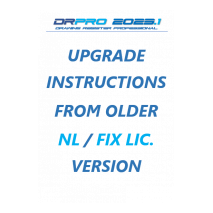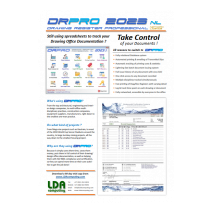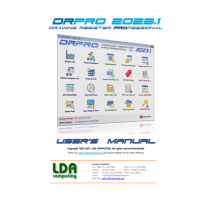DOWNLOAD
Please click on any of the images below to download the file required.
Additional Installation Information
DRPRO works with Windows only.
A step-by-step installation guide is available from the relevant PDF above, whether you're installing for the very first time or upgrading from an older version of DRPRO or DRPRO-NL.
Once you have downloaded the Installation ZIP file and saved it to your local computer, unzip the setup file and run the extracted EXE to start the installation process.
Please follow closely the Installation guide PDF for a successful installation.
Please take the following into account:
- PROGRAM Files can now be installed on a Network Server or NAS Device (One single upgrade point), or Local C:Drive.
- DATA Files can be installed on a Network Server, NAS Storage Device or Local C:Drive (min. Windows 10 Pro).
- DATA Files Location must be accessible to all users of DRPRO, with Full Read+Write permissions.
- DO NOT install or copy the DRPRO Data Files to an Online Storage system such as OneDrive, Google Drive, Dropbox, etc. They are not designed to handle database files.
- DO NOT use the Data Files installation option when upgrading to a new DRPRO version, as it would result in Data loss!
After Installation & Ready to Start
When DRPRO-NL is run for the first time, it will start a 90-Day trial period after you enter your company details in the Licence window (may need a restart). When you decide to purchase an Annual Subscription, the Licence will be updated online once payment is confirmed.
If you're upgrading from version 2018 or older, your current Licence Status will be updated online within 24 hrs and override the initial 90-Day trial period.
Please NOTE that the Network Licences are Concurrent or Floating Licences. DRPRO-NL may be installed on every workstation in the office if required. Everyone can have access to it from their own workstations.
If the program is installed on a Server or NAS Device, simply create a desktop link to the two EXE files on the Server or NAS Device, no need to install locally on individual workstations.
The number of simultaneous users in DRPRO-NL is the same as the number of Network Licences on subscription for the year. Additional Network Licences can be added during the subscription period at any time.
BACKUPS: Please ensure that the DATA folder is backed up regularly, ideally every day! Everything else is replaceable but your DATA is not!